Note: due to massive spam issues, the forum registration is now closed. If needed, you may still contact me at the following address: 
I like the idea of the tools menu that is closed, but would it be possible to either put the multi-launch on the border, like close and eject, or make a special item that opens multi-launch? I know I can run it at start-up, but I would rather wait and then run them when want. Just an idea. Keep up the great work!
- Login to post comments

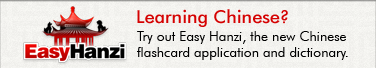

Now that the new beta lets me leave the menu open, this isn't necessary. Cool. And thanks!
additional suggestions
1) display dos icons - eg default(as seen in windows explorer) that is used by windows for bat files.
2) enable to select all and delete - workaround - delete xml file
3) scroll bar to display those not in window, when click the down, it only list the next rather than next "page"/set
more
1) custom background option- selection of image file eg background
2) shortcut text name only option
3) system tray , task bar , clock and date- ie to replace window shell and object dock