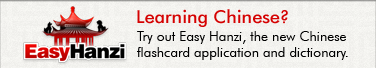Below are the plugins currently available for download. To install a plugin, open the Configuration window then browse to the plugin tab. Click on "Install" and select the .zpl file. Note that you will need to restart Appetizer for the plugin to be enabled.
| Name | Description | Link | Author |
| Securizer | Allows encrypting and decrypting the important documents of your USB key. Before using it, please see the help file. | Download | |
| "Add to group" menu item | Allows adding an icon to a group by right-clicking on it. | Download | |
| Close after launching an app | When enabled, this plugin closes Appetizer after an app has been launched. | Download | |
| Reveal Target | Opens the folder containing the target of a shortcut. | Download | |
| Hide on startup | Hides appetizer after it starts up. | Download | jrac |