Note: due to massive spam issues, the forum registration is now closed. If needed, you may still contact me at the following address: 
Hi
I've been using the PAM Mod R34 for a while and just figured out I could add my own buttons only to come across Rocket Dock, Object Dock and then your great Appetizer.
I love the Rocket Dock but found it a bit limiting and the docklets a bit buggy, and though classed as portable it doesn't register the shortcuts or icons if there's a change in the drive letter. Object Dock isn't strictly portable either but as long as you don't forget to grab your OD settings you can take it with you, but again there's the problem with the shortcuts and images.
I love the idea of portable apps, not just for mobility, but they don't screw with your registry, don't slow your PC down and they're small.
Appetizer is pretty cool too though personally I prefer something like RD or OD. But I am probably gonna use Appetiser for a little while as it's similar to the RD/OD concept and has menus.
Can I just ask if you know about the problem with adding certain system shortcuts to Appetizer though? In particular Restart, Logoff don't work and neither does recycle bin (it opens 'my computer' instead of recycle bin?!).
Also, I'd like to have a 'lock items' feature similar to task bar lock, any chance of that?
Lastly, I'd like to be able to use .png files for the image, at present I have to convert any .png's I wish to use into .ico files and though not a problem it is a bit of a pain!
Other than those minor details I think you've done a brilliant job, excellent work!! I wish you'd used the .ini files instead of XML as I don't have a clue how to edit them! But, that's my problem!
Thanks for a great app ;-)
Scott
- Login to post comments

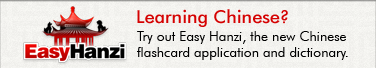

There are some known issues regarding the special shortcuts on Vista, hopefully it should all be sorted out in the next version. What command lines do you use for logoff and restart?
PNG support will also be there in the next version (very easy to add support for it, and that would be quite useful indeed).
errr... command line? you'll have to be a little less technical with me i'm afraid!
What I have is a docklet for RocketDock that is actually a windows shortcut. The shortcuts I have, are for Restart and Logoff and the path is this for each:
Restart - C:\Windows\System32\shutdown.exe -r -t 0
Logoff - C:\Windows\System32\rundll32.exe user32.dll, LockWorkStation
If I use this:- C:\Windows\System32\shutdown.exe - it simply shutsdown my laptop.
If I use this:- C:\Windows\System32\rundll32.exe - nothing happens.
In RD's icon settings, not sure if you are familiar with it, there are three fields as follows:
Target - C:\Windows\System32\rundll32.exe
Start in - C:\Windows\system32
Arguements - user32.dll, LockWorkStation
But in Appetizers icon settings there are only these two, and I tried this:
Location - C:\Windows\System32\rundll32.exe
Parameters - user32.dll, LockWorkStation
and some variations, but none worked, I ended up with errors or nothing at all. Is this simply my error or an incompatibility issue with the current version?
I wondered if maybe a future version may have complete compatibility with the PAP system? I suppose it actually is trying to but there's also a few issues there too:
1, Can't update a PortableApp through Options as in PAP Menu.
2, Can't add PortableApps as the import shortcuts button, though a good idea doesn't register PortableApps.com applications, the tick box is greyed out and non-selectable.
I would love to replace the PAP Menu with something as sleak as Appetizer and hope these little niggles get sorted. I expect i'm not alone in this thinking either.
By the way, you mention certain problem being sorted out in next release, would you know which ones and when that is likely to be? I await with anticipation.
Thanks for your time...
Scott
The LockWorkStation shortcut is working for me. Here are the options I've used:
Location: C:\Windows\System32\rundll32.exeParameters: user32.dll, LockWorkStation
I haven't tried the Restart shorcut but it should probably work too using:
Location: C:\Windows\System32\shutdown.exeParameters: -r -t 0
would you know which ones and when that is likely to be
I don't follow a particular plan for the releases - it's ready when it's ready ;) I already have a relatively stable beta though, which I may release soon.
Laurent
Thanks that works now, at least the Lock does, not tried restart yet as not convenient.
I now have a problem with a script Docklet I downloaded from RD website. The script shows and hides Hidden Files. It was already added as a shortcut so when I upgraded to v1.4.2.22 it simply didn't work, so I removed it. However, when I try to add as a shortcut again, it always crashes Appetizer?? I never had a problem before now though, so I'm baffled!!
Also, I've tried the different themes, specifically the Glass Green/Orange and when I change from one to another or to the default, sometimes no change takes place and in order to effect the changes I have to restart Appetizer.
Thanks for a great App ;-)
Scott