Note: due to massive spam issues, the forum registration is now closed. If needed, you may still contact me at the following address: 
Hello, just thought I'd add my 2 cents.
I found a few things that I thought could improve this app:
1. Single-clicking on the tray icon should toggle the appearance of the app (show/hide).
2. It would be great if the option panel buttons could be rearranged in a better order, perhaps:
And if the order could be maintained whether in horizontal or vertical modes.
[1] it would be ideal if this button had an option to be turned off, as it's probably only used once.
3. It would be more consistant if the close button position in vertical mode was on the right-hand side.
4. Lastly, as someone else has noted the app seems to be chewing up quite a bit of RAM, for me it's 12mb (7.9mb virtual) with only 3 icons.
Sorry if the list was a bit long, but I thought this is a neat little launcher and could be ever better!
Many thanks for all your work!
- Login to post comments

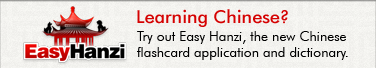

Hi, thanks for your suggestions. Some of these features are actually already implemented and others could easily be done via a plugin:
Single-clicking on the tray icon should toggle the appearance of the app (show/hide).
In the Configuration dialog, in the Operations tab, select "Auto-hide after launching an application"
It would be great if the option panel buttons could be rearranged in a better order, perhaps:
The option buttons are entirely configurable via the plugin API. It's possible to remove buttons or to rearrange them in a different order. The documentation actually have some examples on how to do that.
It would be more consistant if the close button position in vertical mode was on the right-hand side.
That's right, I've added that to the todo list (at the moment, the interface is simply rotated to the left in vertical mode so that's why the close button ends up on the left side)
Lastly, as someone else has noted the app seems to be chewing up quite a bit of RAM, for me it's 12mb (7.9mb virtual) with only 3 icons.
Actually, 12MB is not that much for a wxWidget application. As long as the RAM usage doesn't keep growing for no reason, I'm not too worried about it.
Thanks for the reply, glad to hear about the plugin options.
I guess I should've been more specific when I said "tray icon", I meant taskbar tray icon, the 16x16 icon that sits in the Windows taskbay tray, next to the time. I thought that if you could click once on the tray icon to show Appetizer then click on it again to hide it then it would be quicker for mouse-only operation.
Keep up it up.