Note: due to massive spam issues, the forum registration is now closed. If needed, you may still contact me at the following address: 
A new beta of Appetizer is available for download here: Download Appetizer 1.4.3.103 Beta
Although it's a beta it's quite stable as far as I can tell, so you should be able to use it without any risk of losing data. If you find any bugs or issues, please post back here.
Here are the last changes:
Version 1.4.3.103 Beta (2009-06-12):
- Support for web links
- Fixed crash when saving config dialog, because no value was assigned to label position
- Improved closing of Appetizer, which hopefully should no longer crash
- Updated Dutch locale
- Updated Swedish locale
- Start on system startup feature
Version 1.4.2.22 Beta (2009-05-25):
- New: Icon labels can now be displayed below or to the right of the icon.
- Fixed minor plugin issue
Version 1.4.1.1 Beta (2009-05-24):
- New: plugins can now have a Configuration dialog
- New: many new plugin functions (possibility to change button icons, file functions, dialog functions, skin functions, new events, etc.)
- New: Vietnamese translation (Tam Vo Le)
- New: "Securizer" plugin to encrypt / decrypt important documents on a USB key (separate download)
- New: option panel is now open on startup if it was open last time Appetizer was closed
- New: support for icon labels
- New: support for PNG icons
- Fixed: Vista issue with special items
- Fixed: File / Folder browse dialog now also shows hidden files and folders such as PortableApps's folders
- Fixed: Dropping a file onto an icon should now works as expected, and launch the app with the file as a parameter
- Updated Polish translation (MT)
- Login to post comments

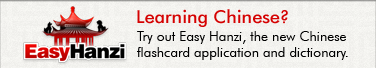

Merci pour ces grandes évolutions !
Et bien entendu, plus t'en donne, plus on en veut, à quand le choix de la police, sa taille et sa couleur, parce que sur mon ordi, les labels sont difficiles à lire ?
Je m'en vais essayer tout le reste... :)
Daniel
Hi
just upgraded to 1.4.2.22 beta (and very happy) - especially with the drag and drop support. Makes this perfect for portable use.
I found two things (with the portable .paf version):
1: After installing, the setup program started up - and all my previous settings were gone. Don't know if this is intended - just to let you know (could be the installer accidentally deletes the settings file).
2: whenever I try to set alpha blending (in configuration-appearance-opacity) and press Save, app.etizer crashes. I'm running windows 7 RC 1 - and alpha blending worked before.
1: After installing, the setup program started up - and all my previous settings were gone. Don't know if this is intended - just to let you know (could be the installer accidentally deletes the settings file).
The installer doesn't delete any files, so your files are still probably there but perhaps Appetizer is looking for them in the wrong folder. Which system are you using? Also which version of Appetizer was previously installed - version 1.2 or 1.3?
2: whenever I try to set alpha blending (in configuration-appearance-opacity) and press Save, app.etizer crashes. I'm running windows 7 RC 1 - and alpha blending worked before.
I will only officially support Windows 7 when it's release. Hopefully the crash you're having is a bug in W7 rather than Appetizer ;)
Even I am facing same problem. Thanks for your post.
Even I found the same problem can anyone fix it.
I've downloaded and installed beta version (Appetizer_Installer_1.4.2.22.exe).
When I try to change skin from default to blue glass, program crash.
Windows Xp Pro SP3
AMD Athlon 64 X2 Dual Core
Nvidia GeForce 7300 GS with latest driver
Même problème qu'au dessus.
Et un autre truc bizarre : au moment de quitter WinXP, ça bloque sur Appetizer (j'ai vérifié) et ça freeze.
Faut aller dans le gestionnaire de tâches et arrêter Windows par ce moyen. Quand on fait un clic droit / fermer sur l'icône de lancement rapide, il faut le faire deux fois pour que l'icône de lancement rapide, comme si deux instances étaient en cours. J'ai loupé un truc ? un réglage ?
Pour le moment, je suis revenu à la version précédente. Nul doute que ça va s'arranger :)
Daniel
au moment de quitter WinXP, ça bloque sur Appetizer (j'ai vérifié) et ça freeze.
Il semblerait qu'il y ait des soucis lors de la fermeture d'Appetizer dans la dernière version. Je vais regarder ça.
any idea why some apps will not run from the menu?
Here is one example (Portable version: 'Everything Search Engine' http://voidtools.com/
Everything Search Engine Portable is working for me. How did you write down the shortcut in the Location field?
The location looks like this:
$(Drive)\Portables\Everything Search Engine\Everything-1.2.1.371.exe
Version 1.4.3.103 Beta is now available. Please use it if you're having any problems with the previous beta.
same issue as above with some apps not opening. The same files open correctly from rocketdock
Also 1.4.3 did not UPGRADE over 1.4.2, no settings or app buttons were preserved, nor was the existing file structure updated deleting old folders/files. PAF requires all settings be preserved and the directory to be updated correctly.
Hmm... this is really weird, I don't understand why you're having these issues. Which installer were you using - was it the .paf.exe one? Alsol are you using Vista or XP?
Yes, the .paf.exe file, and I am running Vista
I just downloaded v1.4.3.103.zip and have noticed on shutting Appetizer down it stays on screen until the mouse cursor goes over either the app window or the tray icon???
By the way I have Vista Home Premium!!
Could you also tell me what is the file _Build Plugins.ahk for?
thanks
Scott
One other thing, in the options there is an option for starting on system startup. but if I uncheck this it gets cancelled if I shutdown Appetizer and restart it???
Thanks Scott, all the issues you've mentioned are bugs, and hopefully they'll be fixed in the final 1.4 version.
Your most welcome ;-)
Could you explain that file please? just curious what it's for. Is it simply a dev tool and included by mistake?
Thanks
Scott
That's right, it's a dev tool that I forgot to remove from the release. It's an Autohotkey script that I use to convert the plugin folders to .zpl archives (they can be downloaded here).
Another Vista bug?
I have Appetizer set to run on startup. At boot, nothing shows up in the appetizer menu, completely empty. When I close and restart the app, it works as normal.
Found the Vista startup bug.
in Appetizer configuration, selecting 'Start Appetizer on system startup' puts the wrong path in the msconfig startup file. It does not link to the launcher.
Example, the correct path is:
C:\Portables\Appetizer\Appetizer.exe
the config setting puts in the wrong path of:
C:\Portables\Appetizer\App\Appetizer\Appetizer.exe
Links to the app, but not the launcher with the correct settings.
just edited the registry entry. The actual path is:
HKEY_CURRENT_USER\Software\Microsoft\Windows\CurrentVersion\Run
Thanks for reporting the bug, and providing the fix! I finally understand why some users mentioned that their shortcuts are not saved at all.
Here is something else interesting. Appetizer keeps putting the registry entry back!
Tested multiple times on 2 vista systems, one Ultimate and one Home Premium.
made sure Appetizer was configured NOT to run on system startup.
Checked the registry to make sure the reg entry was not there
Added a new entry titled AppLauncher with the correct path
Rebooted, and checked the registry.
Appetizer was back with the wrong path
My own entry remained with the correct path.
Check this about 3 times on each system, something funny going on there.
I have windows 2000 and NOT set to run on startup. but at least a couple of time a blank Appetizer has come up on boot. I tried to use CCleanner to remove the registry that adds it on startup, but I'm not sure that fixes it. I also tried saving the setting to make it NOT run on booting the system but it doesn't seem to save properly as it shows up in the settings
I still can't add PortableApps via the import function?! :-(
Scott
Have you any news on this everlasting problem? Or any bug-fixes?
Ta
Hi, unfortunately I'm going to put the dev of Appetizer on hold for at least a few weeks due to personal issues. Although I still want to release a proper 1.4 version, I'm not sure when it's going to happen now. In the meantime, the source code is available on the SVN so if anybody wants to help, feel free to go ahead. I can help with compilation or configuration issues if necessary. There's also some info here: http://app.etizer.org/wiki/building-appetizer
Cheers,
Laurent
What's happened to Laurent? Hope everything ok as he said he'd halt dev for few weeks but been months now. I am most looking forward, or should I say hoping, for an update to the PAM MOD for PAM 2. I quite liked the Appetizer idea but have to admit that I prefer my combo of PAM MOD R34 and RocketDock. I use PAM for all my portable apps and RD for the most used. I hope all ok with Laurent, must be having bad troubles - all the best...
What's happened to Laurent? Hope everything ok as he said he'd halt dev for few weeks but been months now. I am most looking forward, or should I say hoping, for an update to the PAM MOD for PAM 2. I quite liked the Appetizer idea but have to admit that I prefer my combo of PAM MOD R34 and RocketDock. I use PAM for all my portable apps and RD for the most used. I hope all ok with Laurent, must be having bad troubles - all the best...
Hi Scott, I know it's an old issue but, just in case you are still reading this forum, could you tell me what is the folder structure of your PortableApps? i.e. in which folder is Appetizer, and in which folders are the PortableApps?
I'm guessing that the folder structure you are using is not standard which is why Appetizer doesn't detect it.
Laurent
Hi Laurent, Glad to see you're back. Hope everything ok as you were gone a long time ;-)
Anyway, due to problems with Appetizer, and the large increase in my apps library I have since stopped using Appetizer and stuck with PAM R34MOD + RocketDock. However, I have downloaded the brilliant 'tabbed' skin for the R34MOD, which I believe is by you, is that correct?
I have got so used to the MOD that i'm a bit hesitant to change now. Though I will test the latest Appetizer to see the improvements/bugs.
To answer your question though:
This is my portable apps directory - D:\PortableApp's\PortableApps
This was my Appetizer directory - D:\PortableApp's\Appetizer
Hope that helps somehow and good luck with the app.
Hi Scott,
I see what the problem is. Appetizer is looking for a folder called "PortableApps" while on your drive the folder is called "PortableApp's". Perhaps I should find some way to improve the detection.
I didn't create the R34MOD skin, I think it's MrElchbau, who also made the "PAM classic" skin of Appetizer.
Just out of curiosity, what made you switch to R34 MOD + RockDock? I'm just wondering what features of these applications would be worth implementing :)
Well, I liked RD because its so easily customisable. But with the amount of apps I have I had to keep the PAM menu for the complete list. Too many for RD! Although RD does have a couple of docklets worthy of mention:
1. Stacks docklet - this can be used several times (it's also available standalone) and is pretty stable. I have used this to create 'groups/categories', so for installed apps, media, games, audio, etc., I added a stacks docklet for the most used of each group.
2. KKMenu docklet - this is a good docklet similar to above function. Also available as standalone. I use this only once though due to being slow to open on each startup. I have only put system/windows apps here suchas task mngr, my computer, control panel, etc.
3. RD is also dockable to edges of screen. I have it under task bar and use a program called 'Vi-Glance' to change taskbar to Win7 and make it transparent to see RD. Simply to use less screen space. I also have a date, battery status, Recycle bin, system lock docklets which cant be found or used anywhere else.
4. Systats is a good idea too, but doesn't seem to work for me, even on fresh setup. It also takes too much room once you added ram, cpu, network, etc. I could shrink the size of RD to cater for more Docklets but then... I dont like it too small! So I use another app called WinBar v2.01 as this version is portable.
I try to find portable apps to completely replace every installed app I have. Currently I only have 3 Apps installed by myself, ie that didnt come with my laptop. Most of the ones that came pre-installed have been removed too.
Now the PAM Menu. I like the menu layout and the fact that the R34MOD allows for ALOT of customisation. It adds too much to mention but the main points are listed:
1. Best of all is the fact that it can be made smaller. But then I found a skin by Mr Elchbau, who I thought was your alias, that allows a tabbed skin, sort of. It actually switches skins that are identical but allow one for apps list and other for shortcuts. If only I could add RD docklets...
2. A close second is categories. But you have that.
3. Also another that you have is Right Click to explore app location.
4. Another good thing with the whole PAM idea is due to its standard .paf format installation and updates are a cinch. It saves copy, paste, finding locations of old, new files, etc.
5. Also upcoming in the Official PAM is auto updater I believe which makes it even easier to update. Though I hope there will be a new MOD once PAMv2 is released officially. Currently I have around 200 apps and the PAMR34MOD takes about 5mins+ to start!!!
I would like to see something that docks like PAM/RD, has menu feature like PAM/KKMenu docklet, has ability to monitor system parameters like ram, cpu, each hdd, network/wifi activity, etc.
There's a few things I'd like to see added to the official PAM but doubt it'll happen. They seem to have their own agenda and don't pay much attention to requests as far as I can see. But... I can dream :)
Oops! missed the end off!
To finish I wanted to say that if a launcher was made with the above features I'd stick with it, and the closest to the above is the combo of PAMR34MOD/RD. I was hoping ObjectDock would be made portable as it had a tabbed interface, well the pro version did, but I was prepared to pay for it!
Thanks for your efforts and I wish you good luck with Appetizer, maybe you'll add some of the features I mentioned eh? ;-)
Thanks for the detailed explanations Scott. I can see why you are using two launchers as it would be difficult to make one laucher that would support all these features :) I've been thinking for a while to provide docklet support for Appetizer but it's difficult to get it right in terms of usability. The problem is that, unlike RocketDock, Appetizer icons don't become bigger when you roll over them. It means that docklets will have the same size as all the other icons, and obviously some docklets would not be properly visible at 16x16 pixels (imagine for example a Wheather docklet at this size). So that's the main issue with docklets for Appetizer. Maybe there are ways around it though...
As I suggested on the beta v1.4.4 post, if you added tabs support perhaps you could add a docklet tab that didn't resize, or perhaps something like winbar stats could be added to the border of Appetizer. Though this might cause problems on small sized Appetizer docks with few icons?! But if systray support was added, you could keep the dock from being sized too small, and the sysstats could be put in line with the systray stuff.
Scott
Scott,
I have been searching for the R34 mod for download and not able to find it. Can you please upload it somewhere or point me to a downlaod link which is working, what I have found so far all are not working links. Please I greatly appreciate your help with this.
And can you explain how did you configure your R34 and Rockdock. I have R31 mod, which I like the most, but the EXIT button is avaliable on only one of the themes and which is not working properly, I hope R34 works fine.
Thank you so much.
Deepak
I'm afraid I have no idea how to give you the setup files you're asking for other than by e-mail. Thing is I'm not willing to put my e-mail address on a forum! So I went to a site called meltmail.com and setup up a forwarding address:
sID7orzIH1ji@meltmail.com
This will only last till approx 13.10 14Aug2010. If you don't read this by then I'll setup another.
Send me your e-mail address to the one above and I'll send all files and the actual setups for PAMR34 and RocketDock. By the way, the PAP menu is now at v2b5 with auto update for .paf format and I now use this as the updater makes life easier. You could, if you haven't yet, try ASuite. I found that an excellent app and used it for some time as a replacement to PAMR34.
Also, IMPORTANT NOTE, when I send the files, check the PAMR34 tab theme for virus's. Not sure if they're false positive's but avg said they were infected files, the apps included with it for shortcuts that is. I never used them just to be safe.
Hope to hear from you soon
Scott,
Thank you for the reply. I think it is too late for me send to that temp email id. Anyway, I created an disposable email which I will delete as soon as I receive your email, then I will share my permanent email id. Please send the downloads to this email, deepakp2008-PAMR34@yahoo.co.in
Hope this time I get it.
Thank you.
Deepak
Scott,
I sent an email to the temp email id anyway.
Deepak
Ok Deepak sent the files to your email any problems post back here ;-)
Thank you Scott I got 6 email from you with all attachments. I will see if I can test this over the weekend otherwise sometime next week I will do it and let you know the results.
There is no start path for applications.
This creates problem for batch files.
bonjour
Alors bien entendu ce logiciel est vraiment super et très pratique! sa fait longtemps que j'en cherchais un comme celui ci!
bravo
Par contre je ne sais pas si c moi mais j'ai un petit problème:
Lorsque je fais glisser une icône sur Appetizer vers mon bureau, au lieu de me placer un raccourcis il m'efface le fichier *.exe pour le déplacer sur le bureau.
Ce n'est pas très gênant quant on le sait mais bon vu que j'ai perdu 2 ou 3 logiciel parce que j'ai effacer les *.exe croyant que c'etait des raccourcis, je me suis permis de le signaler.
Merci
Wil
Is this project dead? At least can we have a bugfix release?
By the way,
Merry Christmas and Happy New Year
A new fixed version is going to be released very soon. It will among others address the crash/freeze issue when closing the app.
Hi, I use and older version of Appetizer. Installed the latest version and tried to replace the "FolderItems.xml" file with that form the previous version and nothing has happened! PLEASE tell me how I can bring all the old shortcuts - there are probably 150 of them, all of which have been organised painstakingly over a year - into the new version! I really don't want to have to create all the shortcuts again! Surely there must be a way to upgrade to the new version and keep the settings from the old version (skins included) - please help!