Note: due to massive spam issues, the forum registration is now closed. If needed, you may still contact me at the following address: 
I think that the Securiser plugon needs more options and warning on the download page, maybe a help file of soething.
I did excrypted my files I cannot decrypt them now.
This is not a happy feelling. I hope you can correct that ASAP because you will not have many users.
Half an hour later it does decrypt them. Still not happy.
Please mention somewhere on the site that it does this automatically.
Create a warning message saying: It will encrypt all the files mentioned in the configuration from all your HDD.
It would be create to be able to encrypt a folder or so that I can choose.
Anyway for now I will uninstall it as soon as it decrypts.
Not usefull for now.
Please do something to warn people.
Thanks.
PS:
Everything else is great.
I like Apetizer. I think I will use it (without securiser, for now).
- Login to post comments

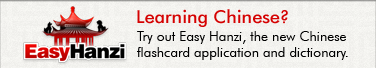

When you install the plugin a new button (with a key icon) is added to your option panel. Click on it and you'll see various options including a help file and a configuration window (where you can specify the files to be encrypted and the ones to be excluded).
I don't understand why you drive didn't get decrypted the second time. Securizer uses a safe utility (ccrypt) for encryption to make sure that no data can be lost (as long as your remember your password). Also the plugin should ask you for your password when you start and close Appetizer, so normally there shouldn't be any problem. Did you get an error message when you typed-in your password?
I agree that the plugin is not that intuitive to use though. Maybe I should add some information message the first time it runs.