Note: due to massive spam issues, the forum registration is now closed. If needed, you may still contact me at the following address: 
Could you put under options "Use Safely Remove Hardware Option" (true/false)
so that we could choose not to have that window pop up when we exit
Also Heres the lua file for something that activates EjectUSB instead when the eject is pressed
just put it as "main.lua" in "Appetizer\Data\Plugins\EjectUSB\" and extract EjectUSB (google it)
--------------------------------------
function appetizer_close(event)
system:runCommand(plugin:getDirectory() .. '/EjectUSB.exe')
end
appetizer:addEventListener("close", "appetizer_close")
----------------------------------
That way everything is automatic.
BTW it's modifiable to work with
- RemoveDrive.exe http://www.uwe-sieber.de/drivetools_e.html#RemoveDrive
- USB_Disk_Eject.exe http://quick.mixnmojo.com/software#usbdiskeject
- DevEject.exe http://www.withopf.com/tools/deveject/
- USBDeview.exe http://www.nirsoft.net/utils/usb_devices_view.html
- AutoStart.exe / AutoEject.exe http://xpt.nl/products-autostart
- Login to post comments

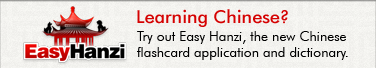

Hmmm... I'm not sure about it, as it seems that such an option wouldn't be useful to the majority of users. Could you explain what you have in mind? Maybe there's a better way to do it?
The way you've done with a plugin seems the way to go actually. You could even improve your script further:
* By killing the blocking applications using
system:killLockingProcesses(appetizer:getDrive())* And maybe by adding a custom "Close" button to the option panel using
OptionButton:new().