Note: due to massive spam issues, the forum registration is now closed. If needed, you may still contact me at the following address: 
Hi, I upgraded to the latest version and suddely all my shortcuts have disappeared!
Please let me know how to get them back!
Andy
- Login to post comments

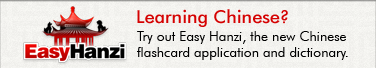

Same here, it's also still telling me that I'm a version behind and trying to auto-update again.
Side Note: Laurent, you may wish to improve the Update dialog. Possibly change the box title from "Confirmation" to "Appetizer". With "confirmation" as the title, it's not clear to the user, unless they read the message carefully, what is happening. Many users, specifically the security-aware, may think it spam or some sort of virus affecting their computer, rather than a legitimate update message.
IMPORTANT: To all users who had their shorcuts deleted by updating to version 1.3. In order to get them back, go to the Appetizer install folder (usually in c:\program files\appetizer) and delete the file "Arguments.txt". This file was introduced to help with compatibility issues with Vista however it has also accidentally broke compatiliby with version 1.2! - sorry about that! If deleting Arguments.txt doesn't fix the issue, please post back here.
Thanks for the suggestion Zach - that's a good point and I'll integrate that in the next version. I'll probably rename it to "Appetizer update".
Deleting Arguments.txt DOES work for me.
Thanks for taking that change into consideration, much appreciated.
Arguments.txt does not exist in the portable version