Note: due to massive spam issues, the forum registration is now closed. If needed, you may still contact me at the following address: 
A new beta of Appetizer is available for download here: Download Appetizer 1.4.3.103 Beta
Although it's a beta it's quite stable as far as I can tell, so you should be able to use it without any risk of losing data. If you find any bugs or issues, please post back here.
Here are the last changes:
Version 1.4.3.103 Beta (2009-06-12):
- Support for web links
- Fixed crash when saving config dialog, because no value was assigned to label position
- Improved closing of Appetizer, which hopefully should no longer crash
- Updated Dutch locale
- Updated Swedish locale
- Start on system startup feature
Version 1.4.2.22 Beta (2009-05-25):
- New: Icon labels can now be displayed below or to the right of the icon.
- Fixed minor plugin issue
Version 1.4.1.1 Beta (2009-05-24):
- New: plugins can now have a Configuration dialog
- New: many new plugin functions (possibility to change button icons, file functions, dialog functions, skin functions, new events, etc.)
- New: Vietnamese translation (Tam Vo Le)
- New: "Securizer" plugin to encrypt / decrypt important documents on a USB key (separate download)
- New: option panel is now open on startup if it was open last time Appetizer was closed
- New: support for icon labels
- New: support for PNG icons
- Fixed: Vista issue with special items
- Fixed: File / Folder browse dialog now also shows hidden files and folders such as PortableApps's folders
- Fixed: Dropping a file onto an icon should now works as expected, and launch the app with the file as a parameter
- Updated Polish translation (MT)
- Login to post comments

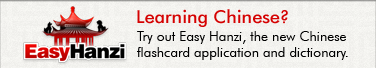

Hi, yes you can definitely use your previous settings files, but we just need to figure out where Appetizer is looking for them. Could you describe how you updated Appetizer? Which package did you use - is it the ZIP, PortableApps (paf.exe) or Installer (.exe)? Also which operating system are you using?
Laurent
Hi - I used the zip file, then extracted its contents to a new folder on my flash drive....
then I copied the "FolderItems.xml" file from the previous version of Appetizer in place of the folders XML file in the new version, but no matter how many times a I tried this, and even though I could see the old "FolderItems.xml" had been replaced, when I launched Appetizer v 1.4 there were no shortcuts... I am using Windows XP
There are some stuff you could try on this post: http://app.etizer.org/forum/bug#comment-228 Please give it a try and let me know how it went.
hi - I have tried what you suggested and the folderitems.xml file is constantly being reset by appetizer (once appetizer is opened and closed) and the shortcuts are still not recognised and do not appear. I presume its a bug in the latest release.
Making clear the distinction between performance as action and performance as act-ual production is very important indeed for goood outcomes.. . re- "Performance" as action see also Brissett & Edgley Life As Theater
http://obatkuatperkasa.org/