Note: due to massive spam issues, the forum registration is now closed. If needed, you may still contact me at the following address: 
I just wanted to comment on this nifty little app.
I've been searching high and low for an alternative to the Dell Dock, as it is only available for Dell computers. I believe Appetizer is well on it's way to being that perfect program.
For starters, it just looks fantastic. A simple, yet elegant appearance! Love it, love it, love it!
The multi-lauch is a very nice idea. While I haven't thought of a use for it yet, I'm sure I will.
Grouping -- ah! Finally! This is what I've been searching for! This seems to be a very hard to find feature in most docks, and I don't understand why! This is the main reason I love the Dell Dock. A simple way to organize and display shortcuts! Thank you, thank you!
A couple of suggestions/requests:
Autohide/Mouseover appearance -- Instead of hiding to the tray, consider having it behave much like the taskbar or other dock programs by reappearing when the mouse moves to the edge of the screen where the dock is located, or having a preselected side/corner that is used to pop the dock up, regardless of where it's located. eg, move the mouse to the top left corner of the screen to have the dock reappear whereever the user last put it.
Also, an option for a timed autohide would be good, rather than having to manually hide the dock.
grouped GUI -- Instead of a dropdown menu-style appearance, have a second window (similar in appearance to the main window) appear beneath/beside/above the main window displaying the icons of the items in the group. For bonus points, allow the user to define the size of the icons in the group window separately from the main window. For example, I could set the main window to display extra-large icons, but the group windows to display large icons, helping me to differentiate between the two.
All in all, a brilliant piece of software. Very impressed.
- Login to post comments

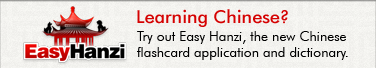

"grouped GUI -- Instead of a dropdown menu-style appearance, have a second window (similar in appearance to the main window) appear beneath/beside/above the main window displaying the icons of the items in the group. For bonus points, allow the user to define the size of the icons in the group window separately from the main window. For example, I could set the main window to display extra-large icons, but the group windows to display large icons, helping me to differentiate between the two."
I second this !!!!
If that's what you want then that's what you shall get, well if you look here that is!
Rocket Dock - can be made Portable!
http://rocketdock.com/
Stack Docklet - also available as standalone app!
http://rocketdock.com/addon/docklets/30962
KkMenu Docklet - also available as standalone app! Many skins available!
http://rocketdock.com/addon/docklets/1058
Enjoy!
Also available -
Object Dock - Not portable, install only!
http://www.stardock.com/products/objectdock/