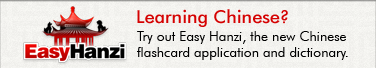Note: due to massive spam issues, the forum registration is now closed. If needed, you may still contact me at the following address: 
I am in need of having the Appetizer launcher be able to always look into the %userprofile% directory for its folder structure for my project on hand. If I manually specify the C:\Documents and Settings\username folder then the Appetizer launcher will find the folder and application directories I have assigned correctly. But if I use the %userprofile% as an alias for the different users folders then the Launcher fails to find the apps and shortcuts because it doesn't know how to handle the special windows command of %userprofile%
Example:
Users do not have admin rights and the Appetizer folder is to be located on a folder in which they have write access. So it will be stored in a location such as C:\Documents and Settings\MouseMickey\Appetizer_1.4.7.508. But this will only work for Mickey's Launcher app. I need this to work for all users, so it needs to work in
C:\Documents and Settings\MouseMinnie\Appetizer_1.4.7.508
C:\Documents and Settings\DogPluto\Appetizer_1.4.7.508
C:\Documents and Settings\DuckDonald\Appetizer_1.4.7.508
etc, etc.
Using the %userprofile% command would work for normal windows features, but it seems Appetizer cannot recognize this. Or if the app would only look 1 folder up for the main Appetizer.exe....therefore it wouldn't need to go to the parent folders to find the path.
Any help would be greatly appreciated!!!
- Login to post comments