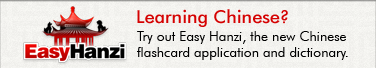Note: due to massive spam issues, the forum registration is now closed. If needed, you may still contact me at the following address: 
Yesterday, before shutting my system down, I installed and populated Appetizer to my liking, including picking a whole bunch of icons specifically for use inside the launcher (I populated it with links to different documents I'm working on). All was great. Last thing I did was close it, which, by default setting, minimized it to the system tray. Sadly, I can't recall if I closed it before I turned off my PC for the night, but nothing threw a fit when I shut down, and I don't think it should matter anyway.
This morning, I wanted to start work. Sat down at my computer and clicked on the Appetizer icon to start the program. (I purposefully didn't want it to start right away when windows starts.) First I thought it didn't start at all, because I couldn't see it. Only after a while, and after some windows-key + tab-key toggling did I realize that Appetizer's lower right corner is (barely) visible in the upper left corner of my screen!
No matter how hard I try to drag or where I grab it with my mouse, it doesn't want to come out of that corner! Mind you, it reacts, when I click on it: it opens or closes the launcher tray (also visible in the thumbnail preview on the taskbar).
Please, does anybody have any idea what I could try? I don't want to uninstall/re-install Appetizer. That would be a last resort. And who knows if it won't happen again. I was thinking I might be able to grab it fully if I could change the resolution of my screen, but I can't set it any smaller, I'm at max. So that solution is out. What happened? Please: all suggestions are welcome and dearly needed!!
Oh, have Win7x64 and my screen rez is set at 1280x1024.
UPDATE!!!
I received an answer by e-mail from Laurent -- Thank you!! -- and his suggestion worked for me. Here it is:
Try deleting the Window.xml file, it's in the Data/Settings folder.
Depending on how you installed Appetizer, this Data folder is either in
the Appetizer directory or somewhere in c:\Users. If you cannot find the
file, use the Windows search function to find it.
Once you delete this file, Appetizer's position should reset and you
should be able to view and move it again.
- Login to post comments