Note: due to massive spam issues, the forum registration is now closed. If needed, you may still contact me at the following address: 
Hi
Thanks for the awesome launcher. :)
I have some feature requests/suggestions:
- hot corners: so that you can bring up the launcher by snapping the mouse to a user-set edge of the screen. Since this app launcher is completely mouse based, the user won't have to switch to keyboard for using the hotkey and then switch back to mouse for launching the app.
- tabs: tabs would be a nice addition. They'll also match nicely with the interface of the dock. One of the borders could be made thicker and the tabs added there.
- dragging shortcuts out of the launcher: when I drag the shortcuts out of my launcher, say to my desktop, the launcher copies the exe (to which the shortcut is pointing) to the desktop. I don't think users will expect this behavior. You could make the launcher create a shortcut to that exe on the desktop. Or you could make it so that dragging out will remove the shortcut from the launcher. Or you could keep both - dragging out simply will create a shortcut and dragging out with, say shift, will remove it.
- multi-select icons: The first time I ran the launcher it asked me if I wanted to import shortcuts from the start menu. I said yes, and it imported all of them. I wanted to remove them, but there's no easy way. I had to right-click on each one separately and then select "remove". So I just deleted the folder (I was running the portable version) and downloaded again. If you can add the ability to multi-select icons (say by dragging a selection square, like you do in Windows explorer) it would be really nice to open many programs at once as well as for removing many programs at once.
- translucent when inactive: I'd like the ability to set it so that it drops the opacity when the launcher has been inactive for some time, and restore it back when I hover over it.
- there's a bug: I had the launcher "snapped" to the right of my screen in the vertical mode. It was still snapped and I went to the configurations and changed it to the horizontal mode. This caused the dock to become horizontal and it hid all of it past the right corner of my screen with only the arrow button visible. It doesn't allow us to drag from that button or the button panel, so again, I had to delete the folder and download anew.
I'm hoping you decide to implement at least some of the above features. :)
Thanks.
- Login to post comments

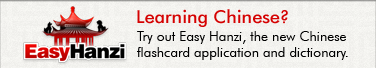

er, it didn't asking me for a name while submitting the above comment?
I'm ssj4Gogeta, btw. :D
- hot corners: so that you can bring up the launcher by snapping the mouse to a user-set edge of the screen. Since this app launcher is completely mouse based, the user won't have to switch to keyboard for using the hotkey and then switch back to mouse for launching the app.
- tabs: tabs would be a nice addition. They'll also match nicely with the interface of the dock. One of the borders could be made thicker and the tabs added there.
This is in my todo list already, although I can't say whether it will be part of the next version or not.
- dragging shortcuts out of the launcher: when I drag the shortcuts out of my launcher, say to my desktop, the launcher copies the exe (to which the shortcut is pointing) to the desktop. I don't think users will expect this behavior. You could make the launcher create a shortcut to that exe on the desktop. Or you could make it so that dragging out will remove the shortcut from the launcher. Or you could keep both - dragging out simply will create a shortcut and dragging out with, say shift, will remove it.
I agree with that, however I've never found out how to create a shortcut from scratch on Windows, which is why Appetizer now just copies the item instead of the shortcut. I may have a look at it later on, but it's not high on my priority list ;)
- multi-select icons: The first time I ran the launcher it asked me if I wanted to import shortcuts from the start menu. I said yes, and it imported all of them. I wanted to remove them, but there's no easy way. I had to right-click on each one separately and then select "remove". So I just deleted the folder (I was running the portable version) and downloaded again. If you can add the ability to multi-select icons (say by dragging a selection square, like you do in Windows explorer) it would be really nice to open many programs at once as well as for removing many programs at once.
It's been requested already, but unfortunately it can't be implemented without making major changes to the source code.
- translucent when inactive: I'd like the ability to set it so that it drops the opacity when the launcher has been inactive for some time, and restore it back when I hover over it.
That would be a good candidate for a plugin. I'll give it a try.
- there's a bug: I had the launcher "snapped" to the right of my screen in the vertical mode. It was still snapped and I went to the configurations and changed it to the horizontal mode. This caused the dock to become horizontal and it hid all of it past the right corner of my screen with only the arrow button visible. It doesn't allow us to drag from that button or the button panel, so again, I had to delete the folder and download anew.
Thanks, I'm going to add some code to check if the bar is at a valid position after rotating. Actually, to fix the issue, you could have right-clicked on the tray icon, selected Configuration and reverted the bar back to horizontal mode.
Thanks for your reply. :)
I'll come here often to check for new versions. Thanks again. I'm really liking this app. :D
Very good post, thanks a lot.