Note: due to massive spam issues, the forum registration is now closed. If needed, you may still contact me at the following address: 
Hi, I'm the author of Lupo PenSuite. I wrote you on portablefreeware forum, saying that I'd like to help your improvement. I start writing some advices, but I prefer if you contact me with the form on my website and go on the collaboration by email.
Hi, I'm the author of Lupo PenSuite. I wrote you on portablefreeware forum, saying that I'd like to help your improvement. I start writing some advices, but I prefer if you contact me with the form on my website and go on the collaboration by email.
Here some advices:
- it's very important to keep the use of RAM low and eventually reduce it.
- with the UPX LZMA compression (you can use one of my apps, like "ArcThemAll!" or "UPX Tool+", that support this mode) you can reduce the size of your exe to 800KB.
- to make your app a good (if not the best) alternative to the other apps launcher, you can consider to add also a menu mode in the tray. My idea is something like the classic mode of "ASuite" or the mode of "Portable Start Menu", that you can show if right-click on the tray icon (with left-click instead, it is opened the graphics mode like now).
- you can try ASuite to copy some useful features for you app, it is one of the most complete apps launcher available. You can open its Options and find features to import, for example: start on system startup, show window on startup (it means that the user can choose if see the graphics menu at app startup, or have only the tray icon at startup), automatic open/close categories (in your app means to make that when the cursor pass on a group icon, the list below is automatically shown), backup of the list (if selected, the app automatically backup the list and keep N backup files in a Backup folder, to avoid problems when the app crash), most recent used (if selected, in the menu is shown also a icon that lists most recent used apps from the launcher).
- when you are on an app icon with the cursor, the name of the app is shown centered and on the top of the icon.
- you could think to integrate a plugin executor tool like "Launchy" or "Executor" (we can think it together if you decide to create it).
- you can improve the feature to add items in the menu: instead of "New shortcut" you could use "New item" and improve it adding more features (the best solution will be to unify in it both "Add software" and "Add folder" features of ASuite, I recommend you to see them.. are really well done).
- add the support to add internet links to the menu (making appetizer able to run it by default with the default browser, or to select an exe to open the link with a portable browser).
I'll go on with other advices if you want.. and I'd like also to help you with tests ;)
Regards,
Lupo73
- Login to post comments

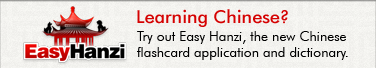

Other notes:
- if you want, I can help you to think how to organize the "New item" window.
- you could add an option to keep the skin "Always on top" and eventually add also a "minimize button" under the "close button" of the skin, allowing to hide the skin clicking this button (I saw that now going on the close button, the tip shown is "Minimize to Tray" also if this option is not selected in Options).
I'm also updating the Italian translation, but I don't understand some lines (the meaning, so I can correctly translate it):
"Sets user data path (-u will be ignored)"
"Could not initialize locale."
Then I'll send you the updated translation! ;)
Hi, thanks for your suggestions! My answers are below:
- it's very important to keep the use of RAM low and eventually reduce it.
It's unlikely the app will ever take less RAM than it does now. Unless I missed some major memory leak, the app only takes what it needs and not more. The issue I guess is that wxWidgets already takes quite some RAM by default, even after optimization.
- with the UPX LZMA compression (you can use one of my apps, like "ArcThemAll!" or "UPX Tool+", that support this mode) you can reduce the size of your exe to 800KB.
The app is already UPX compressed. It normally takes about 2.7 MB :)
- to make your app a good (if not the best) alternative to the other apps launcher, you can consider to add also a menu mode in the tray. My idea is something like the classic mode of "ASuite" or the mode of "Portable Start Menu", that you can show if right-click on the tray icon (with left-click instead, it is opened the graphics mode like now).
It's a good point but the problem with this kind of changes is how to integrate them in an elegant way and without bloating the app. Thanks for letting me know about ASuite, I'm going to take a look at it and see how they did it.
- when you are on an app icon with the cursor, the name of the app is shown centered and on the top of the icon.
I plan to improve the tooltip at some point (not sure when but it's on my todo list).
- you could think to integrate a plugin executor tool like "Launchy" or "Executor" (we can think it together if you decide to create it).
I'm not sure what you mean by that - do you have some example of plugin executor that I could look at?
- you can improve the feature to add items in the menu: instead of "New shortcut" you could use "New item" and improve it adding more features (the best solution will be to unify in it both "Add software" and "Add folder" features of ASuite, I recommend you to see them.. are really well done).
Internally, a group and a shortcut is nearly the same thing. I've just split them on the interface for better clarity, because I think that "New item" is a bit vague. Will take a look at ASuite though.
- add the support to add internet links to the menu (making appetizer able to run it by default with the default browser, or to select an exe to open the link with a portable browser).
Indeed, I though that Appetizer was supporting .url file but it doesn't seem to be the case. Letting the user specifying the default browser is a very good idea! I guess it could even be extended to other common applications - default text editor, default image viewer, etc. I'll think about it.
- if you want, I can help you to think how to organize the "New item" window.
I'm open to suggestions although I currently don't plan to refactor this window since it's relatively clear already. I can make minor tweaks to it though, if it makes it more usable.
- you could add an option to keep the skin "Always on top"
This option is already available in "Configuration" - "Always visible"
add also a "minimize button" under the "close button" of the skin, allowing to hide the skin clicking this button (I saw that now going on the close button, the tip shown is "Minimize to Tray" also if this option is not selected in Options).
Yes, this suggestion came up many times, but the problem is that, if you use 16x16 icons and resize the window to the minimum height, there's no space anymore for more buttons to the right of the bar. I agree that there should be a minimize button, but I just don't know how to put it there :)
"Sets user data path (-u will be ignored)"
This option can be used to specify the location of the Data folder. If you use it, the "-u" option will indeed be ignored.
"Could not initialize locale."
"Could not initialize translation" might be better. It happens if the app can't find the right "po" file.
I forgot to say you that I wrote you an email with some more advices!